To create a new project, follow these steps:
- Select the New Project tab, or select the Create new project button from the 'My Projects' page.

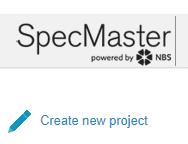
- Complete the following project information (Note: some fields in the project creation process are mandatory. These fields are marked with red asterisks on the site and are listed in bold below; these must be completed before a project can be created):
- Project Name
- Reference - this reference will act as a quick identifier for your project.
- Description
- Location
- Stage
- Sector
- Client
- Contractor Details
- Architect Details
- Contract support number
- Date order - use the date picker to select a valid date.
- Estimate Value - In British Pound Sterling (£).
- Project classification
- Select the Create new project button.

Related articles