If you wish to create a new project based on an existing one, this can be done in one of two ways on SpecMater Online. You could create a new project based on
a template, as mentioned in the Creating a project help page. Alternatively you can duplicate an
existing project. Duplicating an existing project will copy all of the project details, along with all of the specification data associated with that
project. When the project has been duplicated '(Copy)' will be appended to the project name and it will appear in your project list.
To duplicate a project, browse to the project you wish to duplicate from the dashboard and hover over the project title. You will see
a Duplicate button appear on the right hand side of the project details.
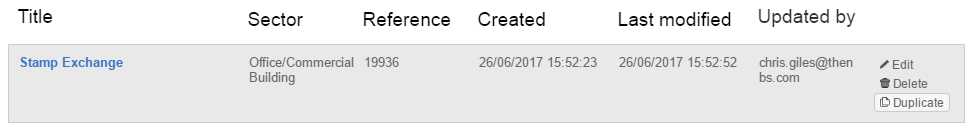
Selecting the Duplicate button will create a duplicate of that project.
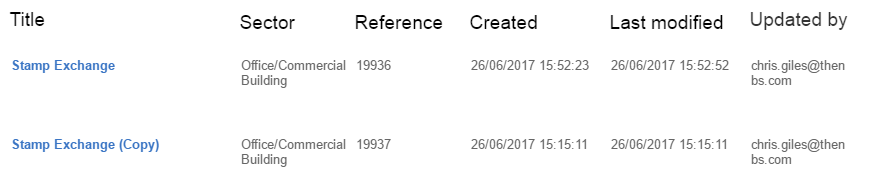
Related articles