In SpecMaster Online, it is possible to add individual products to your specification. There are a number of ways to access and add these
products. To add individual products to your specification, use one of the methods explained below:
Browse
- In the Resources panel, select Individual Products.
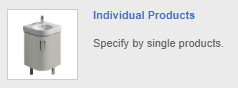
- Browse to the product that you would like to be added to your specification.
- Select the Add to Specification button.

Search
- In the Resources panel, carry out a search using the Search Box.
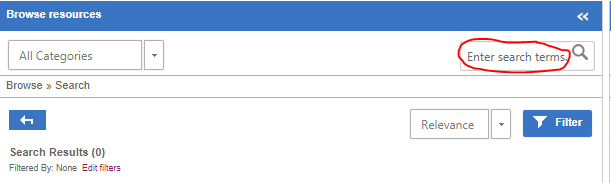
- Select the desired product from the search results.
- Click the Add to Specification button.

Related articles