A space is an area, floor or room within a project.
A space for your project can be created in two different ways. Open the project from the My Projects list and follow one of the two options below:
- Select the Create button in the Spaces pane. This will create a space at the top level of your project.
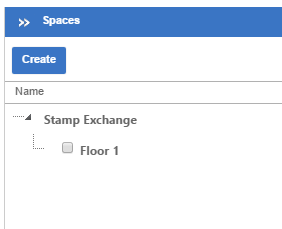
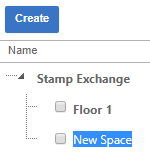
- Right click on the name of an existing space and select Add New Space. This will create a space at the level below the existing one.
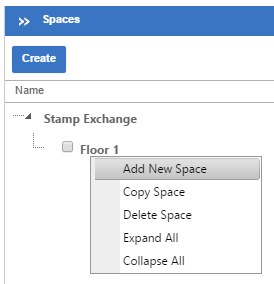
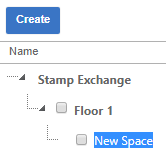
Related articles