To log in to SpecMaster Online select the Log In tab.

On the Log In page, enter your Twyford User Name and Password then select the Log In button.
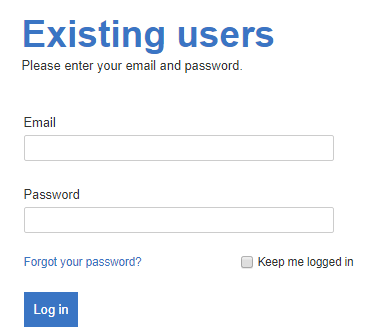
Note: You can select the Keep me logged in check box so that you do not need to re-enter your User Name and Password every time you return
to the SpecMaster Online website. This option should only be used on personal computers. If you are using the SpecMaster Online website from a public computer,
it is advisable not to use this option.
Related articles