To register, navigate to the registration page and follow these steps:
- Enter your contact information
Complete the mandatory fields to register for your account. Enter your Title, First name, Surname, User Name, Email and password.
You require your User Name and password every time you log in to the website. Please see the tips below for creating a secure password.
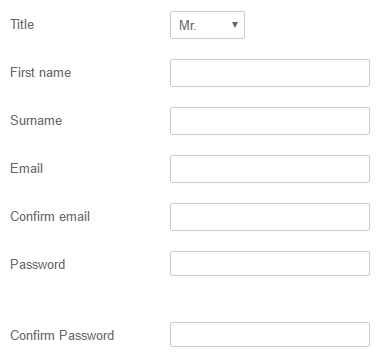
- Enter your company information
Complete your company name and select your company type from the list of available options.
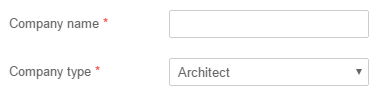
- Agree to the terms and conditions.
Read and agree to the terms and conditions of the website. These must be accepted before registration can be completed.
- Select the Register now button.
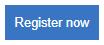
Tips for selecting a secure password
An ideal password is long and has a combination of letters, punctuation, symbols and numbers. A list of tips for creating a secure password is included below.
- Include letters, punctuation, symbols and numbers.
- Mix capital and lowercase letters.
- Include similar-looking substitutions, e.g. "$" for the letter "S" or the letter "O" in place of the number "0".
- Never write your password down.
- Never send your password by email.
- Don't use the same password for everything.
- Change your password often.
Related articles