To Change the name of a space, open the project from the My Projects page and follow the steps below:
- Double-click on the heading of the space you wish to rename.
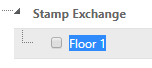
- Enter a new name for the space.
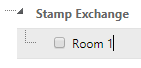
- Click away from the selected space. This will the save the new name for the space.
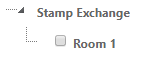
Related articles