To change the email address registered to your Twyford account you must be logged in to the website.
Log in to your account and browse to the My Account page. Select the Change Email button.

On the Change email dialogue, complete the following mandatory fields (you can select the Cancel button at any time and you will keep your existing email address registered to your Twyford account):
- Email - Enter the new email address you wish to use.
- Confirm Email - Re-enter the new email address; this must match the email you have entered in the Email field.
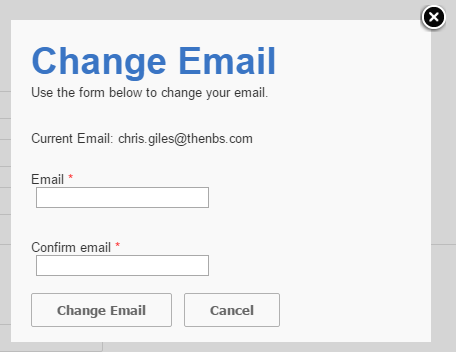
Select the Change Email button to complete the process.