A space in your project can be deleted in two different ways. Open the project from the My Projects page and follow the steps below:
- Select the checkbox corresponding to the space that you wish to delete and select the Delete Space button in the Spaces panel.
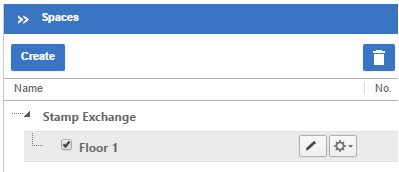
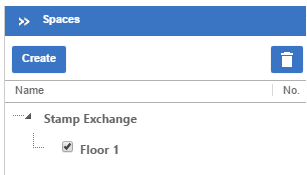
- Right click on the space you wish to delete and select the Delete Space menu option.
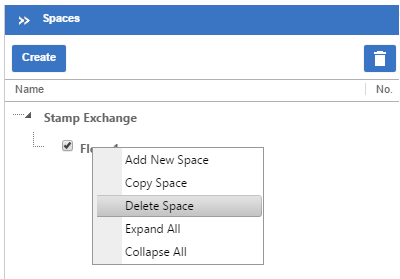
Related articles