In SpecMaster Online, it is possible to add assemblies to your specification. Assemblies are a group of pre-defined Twyford sanitaryware products, designed to aid accurate
and speedy specification. There are a number of ways to access and add these assemblies to your specification. To add assemblies to your specification use
one of the methods explained below:
Browse
- In the Resources panel select Assembly Types.
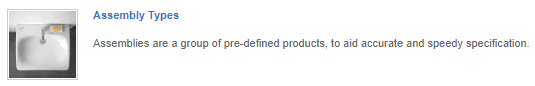
- Browse to the assembly that you would like to be added to your specification.
- Select the Specify Now button.

- In the Add to Specification dialogue, select the associated products that you would like to specify alongside your assembly. This can be done
by making a selection from the drop-down menus that are available.
- Click Create to add the assembly to your specification.
Search
- In the Resources panel, carry out a search using the Search Box.
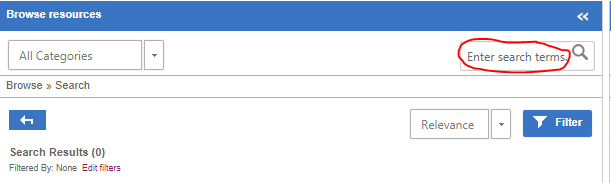
- Find the desired assembly in the list of search results.
- Click the Specify as: ASSEMBLY button.
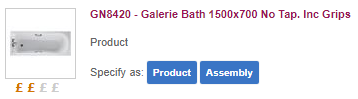
- In the Add to Specification dialogue, select the associated products that you would like to specify alongside your assembly. This can be done
by making a selection from the drop down menus that are available.
- Click Create to add the assembly to your specification.
Related articles